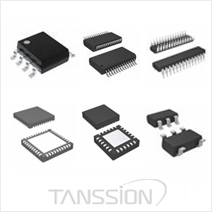Ⅰ.Backup classification
Ⅱ. Backup type
Ⅲ. Working principle and purpose of backup
Ⅳ. Select the appropriate data backup method
Backup is the creation and storage of a copy of a computer system, application, or data in another location so that it can be restored to a previous state if the original data is lost, corrupted, or unavailable.
Backups are an important part of data management and security. If your system's hardware or storage media fails, the Backup tool can help you protect your data from accidental loss. For example, you can use Backup to create a copy of data on your hard drive and then store the data to another storage device.

Ⅰ.Backup classification
1. System backup
System backup is the process of creating an image of an entire computer system as a backup copy, including the operating system, applications, configuration settings, and data. The main purpose of system backup is to quickly restore the entire system to its previous state in case of system crash, hardware failure, malware infection, etc., to ensure business continuity and data integrity.
System backup content:
Configuration settings: including system settings, user configuration, network settings, etc.
Operating system: including operating system files, system settings and drivers, etc.
Data: including user-generated files, documents, images, audio, video, and other data.
Applications: Includes installed applications, software tools, and application configurations.
Licenses and Keys: Includes operating system and application licenses and activation keys.
Advantages of system backup:
Simplified recovery process: Simplifies the recovery process by eliminating the need to reinstall the operating system and applications.
Quick recovery: In the event of a system crash or hardware failure, the system backup can be used to quickly restore to the previous working state, reducing downtime.
Disaster tolerance: Storing system backups in remote locations or in cloud storage provides disaster recovery and redundancy.
Comprehensiveness: System backup includes not only data, but also a complete image of the operating system and applications to ensure the consistency of the entire system.
Quick recovery: In the event of a system crash or hardware failure, the system backup can be used to quickly restore to the previous working state, reducing downtime.
Notes on system backup:
Sensitive data: When including sensitive data in a backup, you need to ensure the security and privacy protection of the backup data.
Storage requirements: System backups require relatively large storage space, especially for large systems.
Recovery testing: The recovery process of the backup needs to be tested regularly to ensure the integrity and recoverability of the backup data.
Update Frequency: System backups need to be updated regularly to ensure that the backup data is up to date.
2. Data backup
Data backup is the creation and storage of copies of critical data elsewhere so that data can be recovered in the event of data loss, corruption, deletion, or other unexpected events.
A key goal of data backup is to ensure data recoverability and continuous availability. By creating backups of your data regularly, you can prevent data loss from:
Malicious attacks: Malware, ransomware, and other attacks can lead to data encryption or deletion, and backups can be used to restore uncorrupted data.
Hardware Failure: When a hard drive or other storage device fails, backups can be used to recover lost data.
Natural disasters: Natural disasters such as fires, floods, and earthquakes can damage physical equipment, and backups can be used to restore data.
User misoperation: When data is deleted, overwritten or formatted by mistake, the backup can be used to restore the data.
Where the backup data is stored:
Local backup: stored in the local hard disk, server or storage device, providing fast recovery capability.
Cloud Backup: Store backup data in cloud storage services, providing high scalability and flexibility.
Remote backup: Store backup data in remote servers or devices to provide disaster recovery and redundancy capabilities.
Data Security: Security of backup data is also important. Encrypting backup data prevents unauthorized access. In addition, access to backup data should be limited to necessary personnel to prevent data leakage and misuse.
Ⅱ. Backup type
1. Classified by backup method:
Full backup:
Is a form of data backup that involves creating a complete copy of the target data, including all files, folders, applications, system settings, and other related data. A full backup is one of the most basic backup methods, during which all data is copied to backup media so that it can be fully restored to its original state if required.
Before performing a full backup, you need to determine the range of data to be backed up. This could be the entire system, a specific drive, folder or application. Choose the backup destination, which can be an external hard drive, network storage device, cloud storage service, etc. Depending on the selected backup destination, a full copy of the source data is copied to the backup media. This may take some time, depending on the size of the backup data.
The advantage of a full backup is that all data is copied, ensuring that the backup data is exactly the same as the original data. The recovery does not require the support of other backups, and can be completely restored to the state at a specific point in time; the recovery is very fast and simple, because all data is in one place; since the backup is a mirror image of the entire data, the management of the backup process is relatively simple.
The disadvantage of a full backup is that it takes a long time and a large storage space, especially when backing up a large amount of data; the backup process may occupy system resources and affect running tasks; full backups usually need to be performed periodically to keep the backup data update. This might not be practical for some environments.
Incremental backup:
It is a data backup method whose core idea is to only back up data that has changed since the last backup. This approach can significantly reduce the storage space and time required for backups while still maintaining the integrity of the backup data.
A full backup is usually required before the first incremental backup to ensure a starting point for the backup chain. After a full backup, the first incremental backup backs up all new and modified data since the last backup. At each backup, only the data that has changed since the last backup is backed up, not data already included in previous backups.
The advantage of incremental backups is that only changed data is backed up, so less storage space is usually required. This is especially beneficial for large data sets; only changed data is backed up, so less storage space is usually required. This is especially beneficial for large datasets. The disadvantage is that when restoring data, you need to restore the full backup first, and then apply the incremental backups one by one. This can complicate the recovery process. Incremental backup builds a backup chain, each incremental backup depends on the previous backup, if any one of the backups in the middle is damaged, the whole backup chain may be affected.
Differential backup:
Is a data backup method, similar to incremental backup, which only backs up new and modified data since the last full backup. Unlike incremental backups, differential backups record all changed data since the last full backup, not just the data changes since the last backup.
Before performing a differential backup for the first time, a full backup is required as the starting point of the backup chain. The first differential backup backs up all new and modified data since the last full backup. At each backup, all changed data since the last full backup is backed up, not just the data changed since the last backup.
The advantage of differential backup is that when restoring, you only need to restore a full backup and the latest differential backup, which can restore data more quickly and easily; compared with full backup, differential backup requires less storage space. Especially when the backup chain is long, the storage saving effect is more obvious. The downside is that differential backups build a chain of backups, with each differential backup dependent on the previous one. If any one of the backups in between is corrupted, the entire backup chain may be affected. Differential backups need to be done relatively frequently to maintain the integrity of the backup chain. This can be a resource drain in some cases.
2. Classified by backup purpose:
Data protection backup:
Data protection backup is a kind of backup strategy, which refers to ensuring the security, recoverability and continuity of data. This backup method combines different backup techniques and strategies to minimize data loss and risk.
Data protection backup usually combines multiple backup methods, such as full backup, incremental backup, differential backup, etc., to meet different types of data and recovery needs. This strategy protects data at different levels, providing more comprehensive protection. Backup data can be stored in multiple locations, including local storage, remote servers, and cloud storage. Decentralized storage of backup data can provide better redundancy and disaster recovery capabilities.
The security of backup data is very important. Data protection backup usually adopts encryption technology to ensure the confidentiality and integrity of backup data during storage and transmission. Regularly testing the recovery process of backup data is the key to ensuring backup reliability. By simulating the data loss situation, verify the integrity and recoverability of the backup data to ensure the effectiveness of the backup strategy.
Business Continuity Preparedness:
It refers to the ability to ensure that the organization can maintain business operations and service delivery in the face of various potential risks and emergency situations. Business continuity backup usually combines different levels of backup strategies, such as full backup, incremental backup, differential backup, etc., to ensure data integrity and recoverability. Such a backup strategy provides different levels of protection for various scenarios.
Regular testing of backup and recovery procedures is a critical component of business continuity backup. Verify the backup and recovery process by simulating disaster events to ensure the reliability of backup strategies and recovery plans. Business continuity backups typically involve storing backup data in multiple geographic locations to provide data capacity. This protects data from single points of failure and natural disasters.
Compliance backup:
Refers to the requirements for data protection and storage in compliance with specific regulations, laws, industry standards, or internal policies of an organization. Compliance backups need to consider specific regulations and industry standards, such as GDPR, HIPAA, PCI DSS, etc., as well as compliance policies developed within the organization. These requirements may include aspects such as data privacy, security, retention periods, audit trails, etc. Compliance backups often require the use of strong encryption during backup and storage to ensure the security and confidentiality of backup data during transmission and storage.
Compliance backups need to follow data retention and deletion policies to ensure that backup data is kept within a specific time frame in accordance with regulatory requirements and securely deleted after expiration. The backup process needs to ensure the integrity of the data so that it can be audited and verified if required. Backup data should be auditable to demonstrate the compliance of the backup process. Compliance backups often need to be combined with disaster recovery and business continuity plans to ensure rapid recovery and continued compliance in the face of an emergency. Compliance backups often need to be combined with disaster recovery and business continuity plans to ensure rapid recovery and continued compliance in the face of an emergency.
3. Classified by backup temperature:
Cold backup:
Is a method of data backup that involves backing up data while it is inactive or not functioning. Data-related applications and services must be paused prior to cold backups to ensure that data remains static during the backup process. Once the service is suspended, the data can be copied to a backup target such as external hard disk, tape, network storage, etc. After the backup is complete, applications and services can be restarted to resume normal operation.
The advantage of cold backup is that because the data is static during the backup process, cold backup can ensure data consistency and will not be affected by data changes during operation; compared with hot backup, cold backup does not need to consume a lot of system resources. Because the service is suspended; the cold backup process is relatively simple, and the backup and recovery process is relatively reliable. The disadvantage is that cold backup requires service suspension, which may cause business interruption, and is not suitable for critical businesses that need to run continuously; since the backup is performed during service suspension, the backup data may not reflect the latest changes.
Hot backup:
Hot backup does not need to suspend applications and services, and can perform backups while data is being updated, thereby achieving a smaller business interruption window. During a hot backup, applications and services are still running and data may continue to change. By using special backup tools or techniques, data can be copied to the backup target while the data is being updated.
The advantage of hot backup is that there is no need to suspend applications and services, so it can achieve a small business interruption window, which is suitable for critical businesses; hot backup is suitable for most applications and services, especially those that need to run continuously. The disadvantage is that hot backup needs to capture data at runtime, which may occupy some system resources and have an impact on performance.
Warm backup:
Warm backup is a data backup method between cold backup and hot backup. It neither requires a complete shutdown of applications and services nor a real-time backup of running data. Compared with cold backup and hot backup, warm backup has achieved a certain balance in terms of business interruption window and data consistency.
During a warm backup, the application is still running, but the application may be made read-only or write-reduced before the backup. Warm backups usually back up data at different points in time to capture the static state of the data.
The advantage of warm backup is that compared to cold backup, warm backup has less impact on the business interruption window, because the application is still running; warm backup may have less impact on system resources than hot backup, because it can reduce write operations . The disadvantage is that it needs to be backed up when the data changes, which may require more complex backup strategies and techniques.
Ⅲ. Working principle and purpose of backup
1. Working principle
How backup works involves copying source data to another location, usually a backup storage device, to create a copy of the data. Backups can be taken at different points in time to capture different states of the data. Backup data is usually a data mirror that can be restored to the state of the original data when required.
How backups work can vary depending on the backup type and technology. There are different backup strategies and principles for backup types such as full backup, incremental backup, and differential backup. Backup techniques may involve data replication, snapshots, compression, encryption, and many other operations.
2. Purpose
The main purpose is to be able to restore data from backups in case of data loss, corruption or accidental deletion, in order to avoid data unrecoverable situations. Backups can be used to protect data from threats such as malware, viruses, ransomware, and more. If data is compromised, it can be restored clean from backup. Through backup, data snapshots at different points in time can be created to support version management and historical records. Backups can also be used for data migration, moving data from one location to another, such as from an old hardware device to a new one.
Ⅳ. Select the appropriate data backup method
First, clarify the purpose and needs of backup. Different types of data may require different backup methods. Critical data, databases, files, applications, etc. may require different backup strategies and techniques.
If the business needs to run continuously, it may be more suitable to choose hot backup or warm backup. If the business interruption window is acceptable, a cold backup may be an option.
Incremental backup may be more effective when the amount of data is large and changes frequently. Full backups may be more appropriate when data changes are minor and real-time backups are not required. For businesses involving sensitive data, encrypted backups and compliance backups may be necessary.
Different backup methods may require different storage costs. Cold backups may require less storage space, but may take longer to restore.
A backup window is a time limit within which the backup process can run without affecting normal operation. Select an appropriate backup time window based on business needs.
Another critical aspect of backup is the time to restore data. When choosing a backup method, you need to consider how much time it will take to restore the data should the need arise.
Automated backup and monitoring tools can improve the efficiency and reliability of the backup process. Before choosing a backup method, it is best to test the backup recovery process to ensure the reliability and effectiveness of the backup method.
Tags:Backups Line Protection Distribution Backups