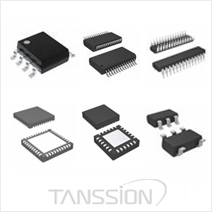Ⅰ. Data Acquisition - Touch Screen Controllers
Ⅱ. Physical Characteristics of Data Acquisition - Touch Screen Controllers
Ⅲ. Electrical Characteristics of Data Acquisition - Touch Screen Controllers
Data Acquisition - Touch Screen Controllers
Data acquisition involves the process of collecting and converting analog signals from various sources into digital data for further analysis and utilization. Touch screen controllers are essential components of data acquisition systems that enable the input of touch-based user interactions on touch screen displays. They facilitate the detection and conversion of touch inputs into digital data that can be processed by a computer or embedded system. Here's an introduction to data acquisition using touch screen controllers:
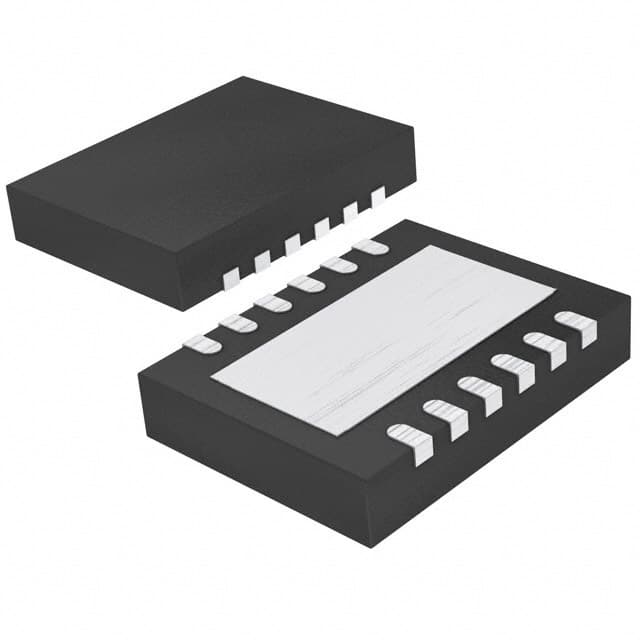
1.Touch Screen Technology: Touch screen controllers work in conjunction with touch screen displays, which can utilize different technologies such as resistive, capacitive, infrared, or surface acoustic wave (SAW). Each technology has its own principles of touch sensing, but the touch screen controller is responsible for processing the touch input regardless of the underlying technology.
2.Touch Sensing: Touch screen controllers detect and sense touch inputs on the touch screen display. They monitor the changes in electrical properties, such as voltage or capacitance, caused by the touch interaction. By continuously monitoring these properties, the controller can determine when and where a touch event occurs.
3.Coordinate Calculation: Once a touch is detected, the touch screen controller calculates the coordinates of the touch point on the display. It determines the X and Y coordinates based on the position of the touch and the screen's resolution. This information is crucial for accurately interpreting and responding to touch inputs.
4.Sampling and Conversion: Touch screen controllers continuously sample the analog signals from the touch screen and convert them into digital data. They measure the changes in voltage or capacitance caused by the touch input and convert these analog signals into digital values that represent the touch position. The sampling rate determines the frequency at which the touch screen controller collects data points.
5.Data Filtering and Calibration: Touch screen controllers incorporate algorithms for data filtering and calibration to enhance the accuracy and reliability of touch inputs. Filtering algorithms remove noise and erroneous data, ensuring that only valid touch events are processed. Calibration compensates for factors like drift, temperature changes, or manufacturing variations to maintain accurate touch position calculations.
6.Interface and Communication: Touch screen controllers provide an interface for communication with the host system. They utilize interfaces such as I2C, SPI, USB, or UART to transmit the touch data to the system for further processing. The controller communicates the touch coordinates, gesture information, and other relevant data to the host system in a standardized format.
7.Multitouch Support: Advanced touch screen controllers support multitouch capabilities, allowing the detection and tracking of multiple touch points simultaneously. This enables gestures like pinch-to-zoom, rotation, or swipe gestures, enhancing the user experience and enabling more complex touch interactions.
8.Configurability and Customization: Touch screen controllers often offer configurability options to adjust parameters such as touch sensitivity, sampling rate, or gesture recognition settings. This allows system designers to optimize the touch response and behavior based on specific application requirements and user preferences.
9.Power Management: Touch screen controllers typically incorporate power management features to optimize power consumption. They may include low-power modes, sleep modes, or power-saving algorithms to minimize energy usage and extend battery life in portable devices.
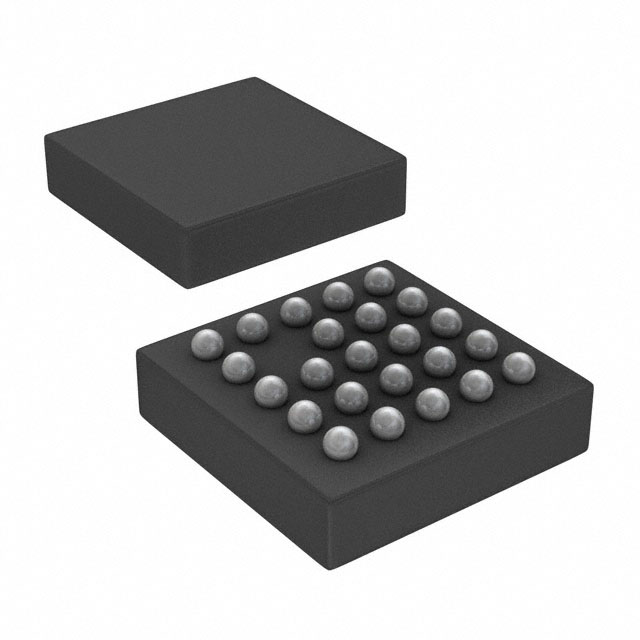
Data acquisition using touch screen controllers plays a crucial role in various applications such as smartphones, tablets, kiosks, industrial control systems, and interactive displays. By accurately sensing and converting touch inputs into digital data, touch screen controllers enable intuitive user interactions and provide valuable input for further processing, analysis, and control within the embedded system.
Physical Characteristics of Data Acquisition - Touch Screen Controllers
Touch screen controllers, as part of data acquisition systems, possess specific physical characteristics that contribute to their functionality and integration within touch screen devices. Here are some key physical characteristics of touch screen controllers:
1.Power Supply: Touch screen controllers require a specific power supply to operate correctly. The power supply voltage and current requirements are specified by the controller manufacturer and must be adhered to for proper functionality.
2.Mounting: Touch screen controllers are typically surface-mounted onto the printed circuit board (PCB) of the touch screen device using industry-standard assembly techniques. They are mounted alongside other components such as the touch screen display itself, microcontrollers, and other supporting circuitry.
3.Interface: Touch screen controllers offer various interface options for communication with the host system. Common interfaces include I2C (Inter-Integrated Circuit), SPI (Serial Peripheral Interface), USB (Universal Serial Bus), or UART (Universal Asynchronous Receiver-Transmitter). The choice of interface depends on the specific controller model and the requirements of the touch screen device.
4.Package Type: Touch screen controllers are typically available in small form factor packages to facilitate integration into touch screen devices. Common package types include quad flat no-leads (QFN), ball grid array (BGA), or chip-scale package (CSP). The package type determines the physical size and pin arrangement of the controller.
5.ESD Protection: Touch screen controllers incorporate measures for electrostatic discharge (ESD) protection to safeguard against damage caused by static electricity. ESD protection circuitry helps to prevent damage to the controller during handling, assembly, and operation.
6.Pin Count: Touch screen controllers have a specific number of pins that establish electrical connections with the touch screen display and the host system. The pin count can vary depending on the specific controller model and features.
7.Size: Touch screen controllers are designed to be compact, allowing for integration within the limited space available in touch screen devices. The physical size of the controller depends on factors such as the package type, integration level, and the number of components incorporated.
8.Environmental Considerations: Touch screen controllers are designed to operate reliably under specific environmental conditions. These conditions include temperature, humidity, and electromagnetic interference (EMI) levels. Manufacturers provide guidelines and specifications to ensure proper functionality within these environmental parameters.
9.Reliability and Durability: Touch screen controllers are designed to be durable and reliable for extended use in touch screen devices. They undergo rigorous testing and validation processes to ensure their performance under various operating conditions, such as temperature extremes and mechanical stress.
Electrical Characteristics of Data Acquisition - Touch Screen Controllers
Touch screen controllers, as part of data acquisition systems, possess specific electrical characteristics that determine their performance and compatibility within touch screen devices. Here are some key electrical characteristics of touch screen controllers:
1.Noise Immunity: Touch screen controllers need to have good noise immunity to ensure reliable touch detection and accurate data acquisition. They should be designed to handle environmental noise, electromagnetic interference (EMI), and other sources of interference that can affect the touch signal integrity.
2.Supply Voltage: Touch screen controllers require a specific supply voltage for their operation. The supply voltage is typically specified by the manufacturer and must be provided within the recommended range for proper functionality.
3.I/O Voltage Levels: Touch screen controllers interface with the touch screen and the host system using specific I/O voltage levels. These voltage levels can vary depending on the controller and the touch screen technology employed, such as resistive or capacitive touch screens. It is crucial to ensure compatibility between the touch screen controller and the other components in the system.
4.Electrostatic Discharge (ESD) Protection: Touch screen controllers incorporate measures for electrostatic discharge (ESD) protection to prevent damage caused by static electricity. ESD protection circuitry helps to safeguard the touch screen controller from ESD events during handling, assembly, and operation.
5.Power Consumption: Touch screen controllers consume electrical power during operation. The power consumption depends on factors such as the controller's architecture, processing capabilities, and the touch screen technology employed. Designers should consider the power consumption of the touch screen controller to ensure that the power supply and system design can handle the requirements.
6.Communication Interface: Touch screen controllers utilize various communication interfaces to exchange data with the host system. Common interfaces include I2C (Inter-Integrated Circuit), SPI (Serial Peripheral Interface), USB (Universal Serial Bus), or UART (Universal Asynchronous Receiver-Transmitter). The electrical characteristics of the communication interface, such as voltage levels and data transfer rates, must be compatible with the host system's requirements.
7.Analog-to-Digital Conversion: Touch screen controllers employ analog-to-digital converters (ADCs) to convert the analog touch signals into digital data. The performance characteristics of the ADC, such as resolution, sampling rate, and signal-to-noise ratio (SNR), impact the accuracy and quality of the digitized touch data.
8.Touch Sensing Parameters: Touch screen controllers provide parameters that can be configured to adjust touch sensing behavior. These parameters include touch sensitivity, threshold levels, filtering options, and noise rejection settings. By adjusting these parameters, designers can optimize touch detection and improve the overall touch screen performance.
9.Timing and Synchronization: Timing characteristics of touch screen controllers, such as response time and touch sampling rate, impact the responsiveness and accuracy of touch detection. These timing parameters should be considered to ensure smooth and reliable touch operation.