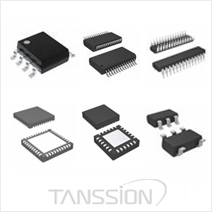Ⅰ. What is a monitor?
Ⅱ. The composition of the monitoring system
Ⅲ. Selection Guide for Monitors
Ⅳ. The difference between a monitor and a TV
Ⅴ. The difference between a monitor and a display
Ⅵ. Monitor malfunctions and solutions
Ⅰ. What is a monitor?
The monitor is an important part of the closed-circuit monitoring system (Closed-Circuit Television). It is the display part of the monitoring system and the terminal equipment of the monitoring system. It is not only the "eye" of the detected person, but also an important part of the detected person, and plays a pivotal role in the detection work of the detected person.

Ⅱ. The composition of the monitoring system
1. Monitor
monitor is the standard output of the monitoring system. Only with a monitor can we watch the images sent from the front end. The monitor we usually use is 14 inches. The display also has a resolution, and both it and the camera are expressed in lines. In practical applications, we usually need the number of lines of the display to match that of the camera. Additionally, some monitors have audio inputs, S-Video inputs, RGB component inputs, and more. In addition to the use of audio input monitoring systems, most of the others are used for image processing.
2. Video Splitter
There is a monitor and a video recorder on each line. If we want to send the image of a camera to multiple managers, we can choose a video distributor. When the parallel video signal is transmitted to multiple outputs, a large number of impedance mismatches will occur, resulting in serious distortion of the picture and instability of the line. In addition to impedance matching, the video splitter also has video gain, which allows video signals to be provided to several output devices at the same time without interference.
3. Bracket
If the camera is fixed in one place and does not need to be rotated, then we only need a bracket. General cameras are easy to install, inexpensive, and come in many different options. There are four types of general brackets: short, long, straight, and curved, and we can choose according to our needs. In outdoor brackets, the first thing we need to consider is whether the load capacity meets the requirements, and the second is the installation location. Because in the actual work process, we will find that there are many outdoor cameras with special installation positions. Some are installed on utility poles, some are built on tower cranes; some are installed on iron frames. Due to various reasons, the current bracket may not be able to meet the demand, so we still need to carry out other processing and improvement.
4. Video Switcher
If multiple video signals are to be sent to the same monitor, we can have one video correspond to one monitor. But monitors take up a lot of space and are expensive. If it is not required to monitor all the time, we can add a switcher in the monitoring room, connect the output signal of the camera to the input end of the switcher, and connect the monitor to the output end of the switcher. The input end of the switch is divided into 2, 4, 6, 8, 12, and 16 channels, and the output end is divided into single and double channels. The switcher has two working modes: manual switching and automatic switching. The manual method is to turn the switch to whichever channel you want to watch, and the automatic method is to let the preset videos switch in sequence with a delay. The switching time can be adjusted by a knob, generally between 1 second and 35 seconds. The switcher is cheap, easy to connect and easy to operate, but it can only see one image on the input at a time. If we want to watch multiple camera images on one monitor at the same time, we need to use a screen splitter.
5. PTZ
The PTZ is an installation platform composed of two alternating currents, which can move horizontally and vertically. What we say The Cloud Terrace is different from the Cloud Terrace in photographic equipment. Generally speaking, the cloud platform of photographic equipment is only a tripod, and the orientation can only be adjusted by hand; while the cloud platform of the monitoring system can control its rotation direction at the far end through the control system. When choosing a pan/tilt, we should consider the installation environment, installation method, working voltage, load size, performance-price ratio and beautiful appearance.
6. DVR
The most commonly used recording devices in surveillance systems are civil video recorders and long-time-delay video recorders, because of their simple operation and easy storage and purchase of video tapes. Different from home video recorders, time-lapse video recorders can work for a long time; they can record images for 24 hours (with ordinary VHS tapes) or even hundreds of hours; they can be connected to alarm equipment, and the recording will automatically start when receiving an alarm signal; they can superimpose time and date, etc. The performance of the time-lapse video recorder is excellent, but its cost is also high. In addition, the current resolution is not high enough, so when the time-lapse video is taken, the picture will be missing, and the played picture will appear intermittent beating sound .
For long-distance video transmission, it is advisable to choose a video cable with a thick and thin diameter, and add a video amplifier to the line to increase the signal strength, so as to achieve long-distance transmission. While improving the video brightness, chroma and synchronization, the video amplifier will also amplify the interference in the line. In addition, too many video amplifiers cannot be connected in series in the loop, otherwise saturation will occur and the image will be distorted.
8. Protective cover
In the monitoring system, the protective cover is also the most widely used device, and it has two types: indoor and outdoor. The function of the indoor dust cover is to prevent dust and prevent damage. The outdoor protective cover has good sealing, which can prevent rainwater from penetrating into the protective cover and corroding the camera. Some outdoor protective covers also have exhaust fans, heating plates, wipers, etc., in order to better protect the equipment. In high temperature, the exhaust fan will automatically turn on; in the case of too low temperature, the heating plate will work automatically. When there is rain on the protective cover glass, we can use the control system to turn on the wipers. When choosing a protective cover, we must first consider its overall structure, then check whether the internal wiring is easy to connect, and finally consider the appearance, weight, mounting base, etc.
9. Screen splitter
There are four splits, nine splits, and sixteen splits. Among them, quad splitting is one of the most commonly used devices. Its performance-price ratio is also good, and the image quality and continuity can meet most requirements. Nine-split and sixteen-split are more expensive, and the resolution and continuity of each image will decrease after splitting, and the video recording effect is not good. In addition, there are six-split, eight-split, and double-four-split devices, but their image ratio, clarity, and continuity are not ideal, and the market utilization rate is small. In addition to displaying images at the same time, most splitters can also display a single image, superimpose time and characters, set automatic switching and connect alarm equipment.
Ⅲ. Selection Guide for Monitors
1. Display color
The color performance of monitors is especially important for users in design, photography, printing and other industries. It is recommended to choose a monitor with high color gamut coverage and accurate color reproduction to ensure color accuracy and consistency.
2. Viewing angle
Viewing angle refers to the minimum viewing angle for viewing the monitor from different angles. Larger viewing angles provide a better viewing experience, but also increase the cost. It is recommended to choose a suitable viewing angle according to the usage environment and personal preference.
3. Response time
It refers to the time required for a pixel to convert from one color to another. The shorter the response time, the smoother the image, but it also increases the drag phenomenon. It is recommended to choose an appropriate response time based on the usage scenario.
4. Contrast ratio
Contrast ratio refers to the ratio of relative brightness when a monitor displays the brightest and darkest parts. High contrast can display more levels of gray and black, making the image clearer. It is recommended to choose a monitor with a higher contrast ratio.
5. Display size
Display size is one of the important factors in choosing a monitor. Larger monitors provide more real estate for easier multitasking, while smaller monitors are better for mobile offices or small spaces. When choosing a monitor, it is recommended to choose the appropriate size according to personal usage habits and actual needs.
6. Resolution and clarity
Resolution and sharpness are important indicators that affect the display effect of a monitor. High resolution can provide a clearer image, but it will also increase the burden on the hardware. Generally speaking, for general office and entertainment use, the resolution of 1920 x 1080 is enough, and users who need to deal with high-definition requirements such as high-definition video or games can choose a higher resolution.
7. Panel type
The panel type of your monitor also affects the display. Common panel types include TN, IPS, VA, etc. TN panels have fast response speed, but poor color and viewing angle performance; IPS panels have good color and viewing angle performance, but slow response speed; VA panels have high contrast, good black performance, but medium response speed. It is recommended to select the appropriate panel type according to the needs.
8. Brightness
Brightness refers to the average brightness value displayed by a monitor at its highest resolution. High brightness can provide better visual effects, but may cause eye fatigue during prolonged use. It is recommended to choose the appropriate brightness according to the use environment and personal preference.
9. Refresh rate
Refresh rate refers to the number of times a monitor refreshes per second, which affects the smoothness of the image. A high refresh rate can reduce screen smear and blurring, but it also increases the hardware burden. For occasions that require a high refresh rate such as games and animation production, it is recommended to choose a monitor with a high refresh rate.

Ⅳ. The difference between a monitor and a TV
A monitor is simpler in function than a TV, but it requires higher performance than a TV. Its main difference is reflected in image clarity, machine stability and color reproduction.
1. Image clarity
Conventional TV sets receive radio frequency signals sent by TV stations, and the video image bandwidth corresponding to the signals generally does not exceed 6 M, so the definition of TV sets is usually greater than 400 lines. This also puts forward higher requirements on the resolution of the display. Therefore, compared with traditional TV sets, a professional display should add a bandwidth compensation and boosting circuit to the channel circuit to make its passband wider and the image clearer.
2. Machine stability
When the monitor constitutes a closed-circuit monitoring system, it is usually used continuously and without interruption. And the application environment of some monitors may be relatively harsh, which requires higher reliability and stability of the monitor. Compared with TV sets, in terms of design, the monitor's current, power consumption, temperature and anti-electrical interference, the ability and margin of electric shock, and the average trouble-free service time are much greater than the TV set. At the same time, the monitor must also use a fully shielded metal case to ensure electromagnetic compatibility and interference performance. In the selection of components, the withstand voltage, current, temperature, humidity and other characteristics of the components used in the monitor are higher than those used in the TV. In terms of installation and debugging, especially the technical requirements of components and complete machine aging, the requirements for monitors are also higher. When TVs are manufactured, the aging of the whole set is usually about 8 hours at room temperature on the assembly line, while the aging of the whole set of the monitor needs to be energized and aged for more than 24 hours on the aging assembly line in a high-temperature, high-humidity sealed environment to ensure the integrity of the whole set. stability.
3. Color reproduction
If clarity is mainly determined by the amplitude frequency characteristics of the video channel, the degree of restoration is mainly determined by the phase of the chromaticity signal and brightness signal of the red (R), green (G), and blue (B) primary colors in the monitor. Due to the fact that the monitor usually observes static images, it requires a higher level of color reproduction on the monitor than on a television. Therefore, the visual amplifier channel of professional monitors should have precise compensation circuits and delay circuits in brightness, chromaticity processing, and R, G, and B processing to ensure phase synchronization of bright/color signals and R, G, and B signals.
Ⅴ. The difference between a monitor and a display
1. Input interface
Generally speaking, most monitor interfaces are HDMI, VGA, BNG, AV, and audio interfaces. The main input device of this type of monitor is the monitor. The old monitors have BNG and VGA interfaces, and some are AV. The new monitor outputs are VGA and HDMI. Under the same circumstances, the input interfaces of the display are usually VGA, DVI, HDMI, and DP. This is because the output of most computer host graphics cards are these four interfaces, and some high-end monitors even have Type-c interfaces.
2. Warranty duration
Because the monitor works uninterrupted throughout the year, the circuit designed by the manufacturer is an industrial circuit, and a longer warranty period will be given. The gaming monitors for home and office use are relatively short for civilian use and cheap, so the warranty period is also relatively short.
3. Internal circuit design
The monitor needs to be turned on and displayed at all times, so the internal circuit design is more resistant to aging and more stable. Ordinary monitors have relatively less working time. Its internal circuit is generally a common civilian design.
4. Price
Monitors are relatively expensive, while monitors with the same specifications are cheaper. Generally, there will be a significant price difference between the two monitors. For general home or office use, it is recommended to buy ordinary monitors, which are cheaper.
5. Use time and environment
The monitor is generally used as a monitoring device display and must be powered on and monitored throughout the day. The monitor is generally used more at home and in the office, and it is usually only turned on for a few hours a day.
6. Appearance
A monitor is generally assembled from several screens, so the overall appearance looks neat and square. The monitor is a little more fashionable as a home office. Its appearance will have different angular protrusions, and some will have small decorative parts.

Ⅵ. Monitor malfunctions and solutions
1. Transmission line
(1) In the case of some poor shielding conditions, the transmission line is most susceptible to interference. Interference is an unavoidable problem, but also a factor affecting image quality.
(2) For normal lines, the impedance is generally maintained at 75Ω is a relatively normal choice. Regardless of whether it is high or low, deviation from the regulations will cause signal interference.
2. Surveillance camera has no image.
(1) Check if the lens auto iris is open;
(2) Check whether the BNC head or video cable is in good contact;
(3) Check whether the power supply is connected properly and whether the power supply voltage meets the requirements;
(4) Check whether the video or DC-driven automatic iris lens control line is short-circuited to ground; check whether the video leakage causes the CCD board to burn out all the way.
3. The image is whitish and foggy.
(1) Check whether the body has a lens cover;
(2) Check whether there is water mist in the CCD of the trigger;
(3) Check whether the lens cover is tightly attached to the glass;
(4) Check whether there is water mist inside the machine;
(5) Check whether the electronic shutter of the machine is open.
4. Strong interference source
(1) If there is a strong magnetic environment nearby, such as mobile phone base stations, or some large instruments, etc., it may have a certain impact on the work of the device. For the inspection of such problems, we need our understanding of the surrounding environment.
(2) If the interference source cannot be detected, or the reality of the interference source cannot be changed, we can properly strengthen the shielding ability of the camera, ground the cable pipeline, and avoid mixing and matching of different lines to minimize the interference. the impact.
5. Poor image quality
(1) Check whether the aperture is adjusted properly;
(2) Check whether the voltage is normal;
(3) Check whether the lens has fingerprints or is too dirty;
(4) Check whether there is any interference source nearby;
(5) Check whether the transmission distance is too far;
(6) Check whether the CCD of the trigger is uneven;
(7) Check whether there is a problem with the electronic shutter or white balance setting;
(8) Poor contact of the video cable;
(9) Check whether the lens is C-mount or CS-mount. If it is a C-type interface, we must add an adapter ring. If it is a CS-style interface, we will remove the adapter ring.
6. Video transmission quality is unstable
In the daily monitoring environment, the monitoring screen mode is often not clear; sometimes there are even situations where the screen cannot be seen. At this time, we only need to realize the power purification work for the whole system, or realize the online UPS power supply, so that the interference problem can be basically solved.
7.The image appears distorted or geometrically distorted.
(1) Check whether the impedance of the video connection cable used is 75 ohms.
(2) Check whether the optical lens used is abnormal;
(3) Whether the output impedance switch of the monitor is set to 75 ohms.